Extras and Easter Eggs
The XRT Widget for the Apple Mac Dashboard
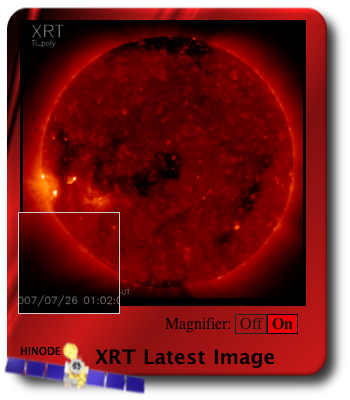
Hinode XRT now has a Widget that will run in the Apple Dashboard application. This widget will display the latest XRT image and provide links to XRT websites. The widget does not auto-refresh when Dashboard is opened after it is installed. To refresh the image you must press Command-R while the cursor is in the XRT widget. The widget will swirl and disappear. Release after it disappears and if a new image is available then it will display.
Mac OS X 10.4 Tiger is required. If youre using Safari, click the download link. When the widget download is complete, show Dashboard, click the Plus sign to display the Widget Bar and click the widgets icon in the Widget Bar to open it. If youre using a browser other than Safari, click the download link. When the widget download is complete, unarchive it and place it in /Library/Widgets/ in your home folder. show Dashboard, click the Plus sign to display the Widget Bar and click the widgets icon in the Widget Bar to open it.22 August 2007 Hinode XRT.wdgt Version 2.0. Added a magnifier to the widget and replaced broken link.
Previous Versions:06 November 2006 Hinode XRT.wdgt Version 1.0
The "Pink" DVD for SPD/AAS 2007
- 1. Go to the Synoptics page.
- 2. Click on the title bar word "Synoptics" to unlock a secret area.
You can download all of the "Pink" DVD movies individually from the XRT Gallery webpage.